
Now in 2018 in the list of best laptops, Lenovo is the top of the list and is a very famous name in the market of the laptop. The most models of Lenovo Laptop is the full of modern features and design is much beautiful as compared to other company Laptop. Lenovo laptops are specially used for the business or in companies but all the businessman and companies can’t afford to lose the business data from the Lenovo laptops and it’s the big loss for the business that’s why everyone creates a Windows password for the safety of important data.
But when you can’t access your laptop because you forgot the login password. So don’t worry about this article I will tell you different methods to reset the login password of your Lenovo laptops.
#1 Unlock Lenovo Laptop Password With Trinity Rescue Kit
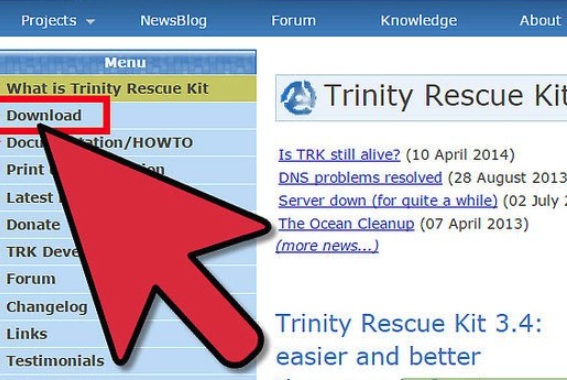
TRK (Trinity Rescue Kit) is the best password recovery tool for the Lenovo Laptops, but this tool is totally based on the text commands like a command prompt. So I don’t think it will work for people who don’t know much about computer or laptop, anyhow, this tool will help you to recover the Lenovo login password no matter which Windows you are using.
Now you can follow the given steps to unlock the Lenovo login password :
- Download the ISO image from its official website and save it on your other computer
- Burn the ISO image on an external storage device like USB to create a bootable disk
- Boot your laptop and the TRK software will automatically start on your locked laptop screen then select the“Windows Password Resetting” option and Enter button
- Select the Winpass option and TRK tool and enter the administrator username and press the Enter button
- Within few minutes TRK software will reset your login password and you can log in to your Lenovo laptop without any password.
#2 Reset Login Password from Lenovo Laptop With iSeePassword
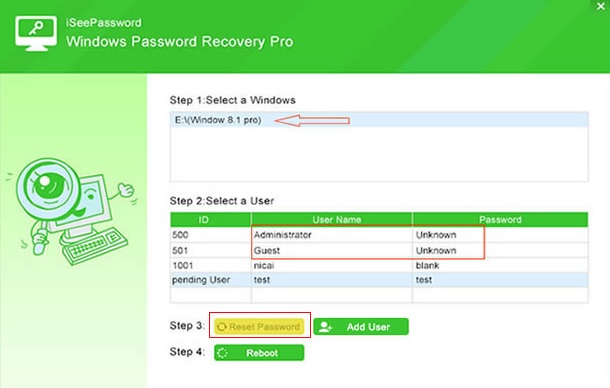
iSeePassword is the best and amazing password recovery tool this tool recovers your Lenovo login password within seconds. It provides the friendly user interface because of this you can easily use this software. It works very well especially on the Lenovo Laptop, In this article, I will show you how to use this password recovery tool.
- Follow iSeePassword tutorial to download and install iSeePassword on another computer /laptop
- Now launch iSeePasswordand click on the “Burn USB” to transfer all the important files to USB drive
- Eject and insert the bootable USB into your locked Lenovo laptop
- Go to BIOS Setting and select the order of the drives booting and make sure the USB is first
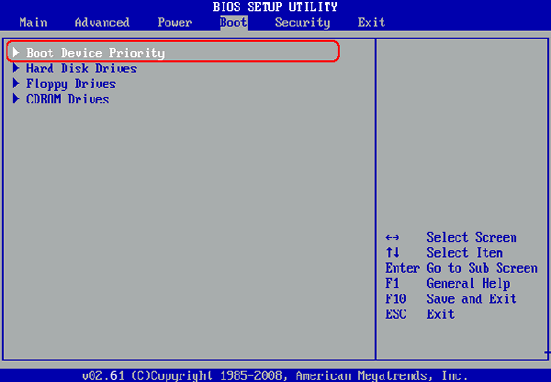
- Reboot the Laptop and reset the password , then log in to your Laptop without any password.
#3 Crack Login Password On Lenovo Laptop With PassFolk

The new way of security in 2018 is that you can log in into your Lenovo laptop with the PassFolk software, with the help of it , you are able to break the logjam without reinstalling, as a newly developed Windows password cracking software, which provides the latest password cracking features for Windows 7/8/10 user ,you are able to burn ISO files to USB/DVD/CD and make a bootable disk , it’s the best opportunity for you to reset the old login password and create a new password for your Lenovo laptop .
Conclusion
All of the methods I’ve listed above, whether you choose one, which will allow you to crack the password from Lenovo laptop , but as i said, if you don’t know much about laptop , you’d better choose one between PassFolk and iSeePassword .
You’ll get more details from their website.

