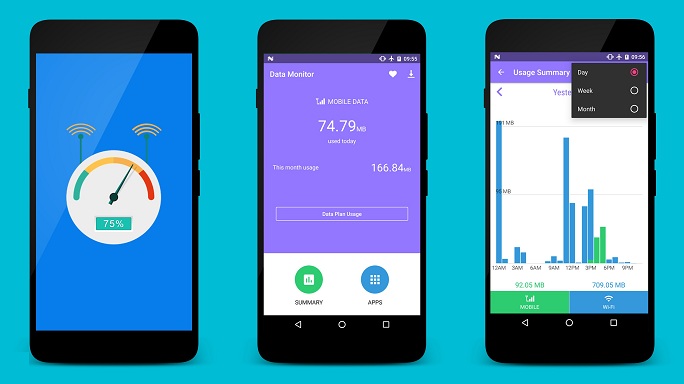
Why is managing mobile data important.?
The core of any phone plan these days is the data that comes with it. Increasingly, and certainly, for any SIM Only plan you spend $10 or more on each month, calls and SMS to domestic numbers will be cheaper. As such, data is what costs the money and the lower you can keep your data usage, the cheaper your phone plan will be.
Competition is creating a fairer treatment of data (not a moment too soon.) Plans now come with data rollover which lets you keep unused data to use the following month, data vault which lets you keep any data you buy forever and some phone companies will even pass on the savings when they cut the price of their plans. Until your phone company offers one of these fairer features, here are the ways you can eek out the data you do have.
The Self Service App from your phone company
Every phone company provides a Self Service app. They are always free of charge and they help both sides of the equation. For phone companies, Self Service Apps means you contact their call center less often. That’s a great way to keep their costs down. For you, these apps provide the fundamentals of the information you need to be able to manage your data better.
 Within the app, for the small proportion of people prepared to actually read what they see, is the date your plan renews, the amount of data that’s included and usually a graphical demonstration of how much you’ve used so far. When you know these basic facts you can start to be a bit smarter about how you use your allowance.
Within the app, for the small proportion of people prepared to actually read what they see, is the date your plan renews, the amount of data that’s included and usually a graphical demonstration of how much you’ve used so far. When you know these basic facts you can start to be a bit smarter about how you use your allowance.
The Core Capabilities of Your On Device Settings
Whichever phone you have it has a Settings facility. Use of this facility should also be something you’re familiar with if you want to keep data costs down.
Both Android and iPhone devices allow a data limit to be set by the user. If your plan has 6 GB for example, you can set a reminder alert to notify you when you use 80% of it and a hard stop at 6GB so you can’t get charged more than you agreed, without consciously agreeing that will happen.
It’s important to remember the ways you’ve set this up. This sort of setting limit can cause problems. If you set a hard data limit, for example, many weeks later, you could have trouble getting to the internet (because the limit has been reached) and might conclude that your phone had a problem
My Mobile Data
My Mobile Data is the classic app used by hundreds of thousands of users to manage their data. My Mobile Data tracks usage by the app so you can cut down on the types of usage which are ‘costing you’ the most. It also allows daily limits to be set and will notify you if you use more than your pro data rate in a single day so you can cut back and make it to the end of the month.
Datally – the next generation of mobile data management apps from Google
Finally, Datally is the next generation of mobile data management app. Released by Google in the news that was largely missed, despite it’s Christmas 2017 announcement, Datally provides a whole new set of usage management features. When you’re downloading a large file, for example, Datally will notify you that there is a free wifi hotspot nearby and ask you if you’d prefer to download it there.
Summing up the results of this app research
Get used to checking these apps as regularly as you check the weather, and you will find that the expensive mobile data you use is reduced substantially, quickly. Datally, for example, alone, says it can save you 30% of your usage. Simple awareness of how much you have, when it renews and how much you’re using each day will encourage you to offload larger tasks to WiFi – which is where the bulk of the savings are to be found.

