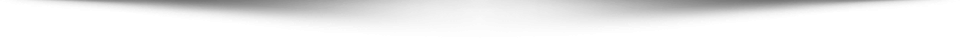In simple words, the User experience is the process of user interaction with the site, its feelings and impressions, personal perception of the functional and emotional characteristics. All leading search engines evaluate user satisfaction while determining the ranking and usability of websites for Internet users. In recent year, competition has increased significantly in the web-based business.
The owners of applications and websites are ready to go to any lengths to ensure the required amount of traffic and lead generation opportunities. So, they take several measures to influence the user experience of websites & stay ahead in the competition. Just have a look at some important ways with which a offshore WordPress Development company can easily tweak the user experience on WordPress sites.
1) The Simplest & Minimalistic Site Design
When you tend to develop a minimalist site design, get rid of all unnecessary elements on your website, such as text, applications, menus, pop-ups, links, ads, third-party links, etc. Just think carefully about all the details that will make your site shine even without decorative and entertaining elements. Be prepared to go to the point wherein you don’t need to delete anything to maintain a pleasant appearance of your website and ensure its optimal performance.
Always keep in mind that minimalism in website design is a practical and reasonable solution as long as it meets the functional and aesthetic needs of your business and helps users find the desired stuff in a few clicks. Be careful about the selection of fonts, colour patterns, CTA buttons, etc. your website should have enough white space to give respite to users when they browse your website.
2. Take Care of Website Loading Speed
The loading speed of a website and any of its pages is the most important factor for success in today’s internet-based business. Such search engines like Google and Yandex do not display websites with a response time of more than 1–3 seconds in their top search results. It is because visitors hate slow loading websites and will close the page before it loads.
This subsequently leads to the departure of visitors to competitors and is a direct loss to your business. Slow loading websites often have a lower place in the SERPs of different search engines and they also face criticism from users. So, make your website faster by using different tricks. Faster websites give a positive experience to visitors and let them find the desired stuff quickly.

3. Take Care of Website’s Performance on Mobile Devices
Over the past few years, the number of mobile internet users has grown so much that ignoring this aspect in search engine optimization is simply illogical and counterproductive. So, search engines have configured their algorithms in such a way that the availability of a mobile version of the site or its adaptability for various mobile gadgets is taken into account while ranking a website in search results along with other factors. You need to optimize the site with a mobile-first approach. Keep the content length short and straightforward and use the AMP technology to help users find your website easily on mobile devices.
4. Use Error-free Content in Website Optimization
Aways keep in mind that a well-optimized website is a foundation for the successful promotion of products or services on the World Wide Web. So, you should create content attentively and with proper knowledge of the business. The success of search engine optimization largely depends on the competent design of the text and high-quality content. Previously, content was evaluated in terms of the number of keywords and uniqueness. But, now there are many other criteria for evaluating the quality of the content.
A highly qualified SEO specialist necessarily need to divide articles into paragraphs, breaks it up into subheadings, and insert images/links/charts and data as far as possible. Properly designed content attracts users and improves the perception of your brand and facilitates the quick reading of the text. Place keywords in content and make your content informative as far as possible.
5. Take Care of Website Security
A few years ago, website hacking was a rare and extraordinary phenomenon. Now, it has become a mass phenomenon. Expert and professional hackers use known vulnerabilities in the CMS to hack websites for exploitation. So, today’s internet user’s are extremely careful about the websites they visit.
They always like to browse safe websites and ignore unsafe ones in order to protect the privacy of their data. Therefore, you need to be serious about WordPress website security. Just use the updated version of the CMS, themes, and plugins. Add SSL certificate to your website & use 2-factor verification to increase the security layer around the site. Users will love to browse your website without having any security fear in mind.

6. Easy Registration Form
To place a request for the purchase of products and services, users have to submit information in a form. Generally, busy internet users don’t want to share too many details online just to purchase products and services. Always keep in mind that complicated registration form is conversion killer. So, try to create the registration form as simple as you can. Just ask for the necessary information for lead generation or sales. Take the help of Offshore WordPress Developer in this regard.
7. Proper Placement of CTA Buttons
Recommendations for creating effective CTA buttons are sought desperately by those who care about website usability and lead generation efforts. CTA buttons are designed to guide users to your goal, such as reading the content, purchasing products and services, sharing articles on social media services, etc. Therefore, create effective CTA buttons and place them appropriately on your website for the convenience of users.
8. Use High-Quality Images
You need to use high-quality images (with ALT attributes) to help users easily understand the main activities of your brand and grab business messages easily. Images are widely used in E-commerce and retail websites because customers make purchasing decisions after viewing products images from different angles. Click images yourself and perform image optimisation before using them on websites.
Final Words
User experience is all about how visitors feel while using your web resources. Positive user experience may result in business opportunities worth millions of opportunities and a negative one can mar your web-based business sooner than later. Use these tips to improve user experience on your WordPress website & take your business to the next level. Best of Luck!