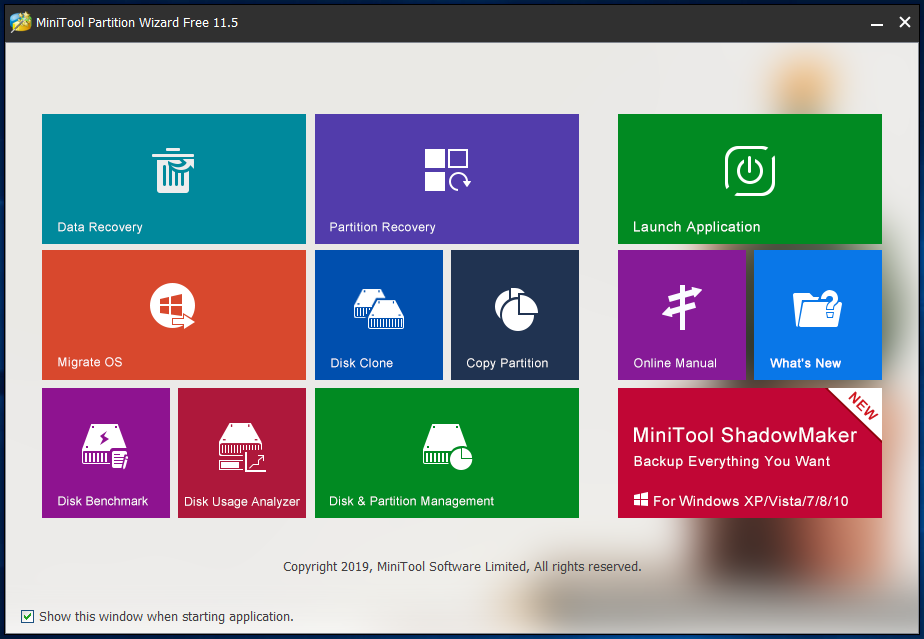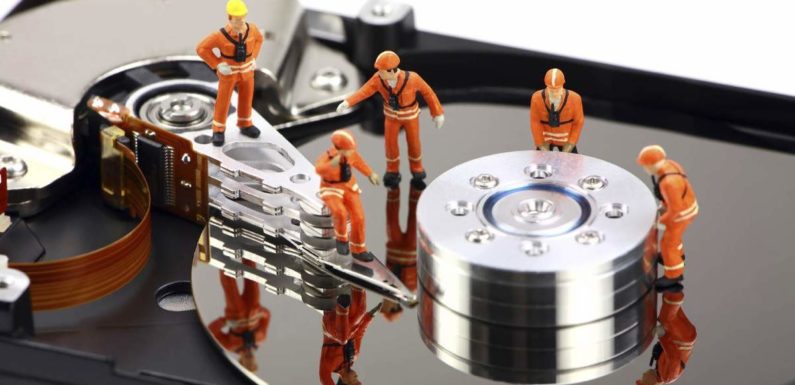
The hard drive is a kind of mechanical device, which is formed by a plurality of stacked circular discs. Its main function is to store the operating system, programs, and data files. To put it in more simple terms, hard disk is mainly acting as the center for saving, exchanging, transmitting and managing data.
Since the hard drive is the key for running an operating system and it stores files that are crucial for you, hard drive maintenance is extremely important.
Hard Drive Maintenance
In fact, the hard disk management involves two aspects: one is to protect hard drive while using it and the other is to get reliable disk management software in order to manage disk to achieve the best performance.
Disk Management in Operating System
A partition wizard is necessary to manage disk well for better performance and solve disk problems, like low disk space and unreasonable partition size. MiniTool Partition Wizard is the choice of several millions of users; it makes the disk management in Windows 10 and other common operating systems quite easy.
On Jul. 3, 2019, the new version (MiniTool Partition Wizard V11.5) is out. The major updates include:
- Add Italian and Korean.
- Add support for special dynamic disks.
- Optimize Convert Dynamic Disk to Basic Disk feature.
- Optimize Partition Recovery feature to support BitLocker partition recovery.
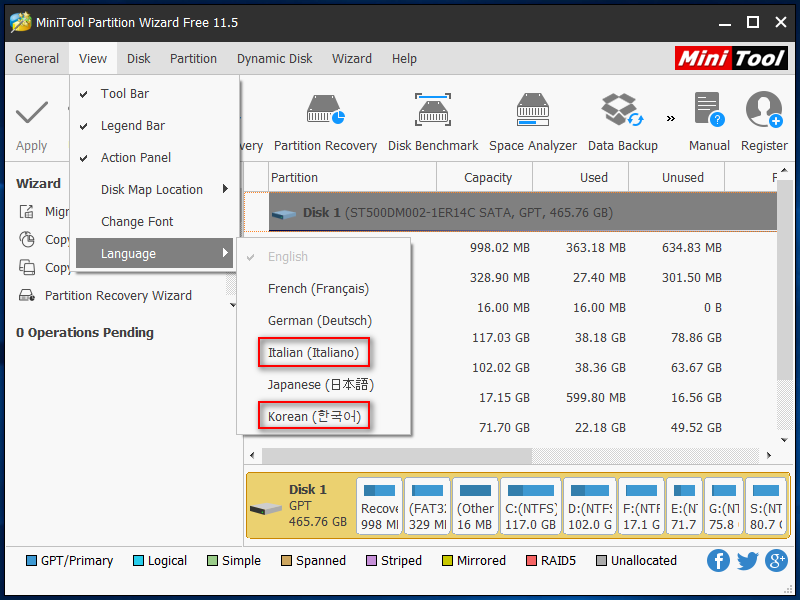 Tip: MiniTool Power Data Recovery can also help you with BitLocker drive encryption recovery.
Tip: MiniTool Power Data Recovery can also help you with BitLocker drive encryption recovery.
What can MiniTool Partition Wizard do for you?
In general, the software can help you in the following 3 aspects.
Aspect 1: MiniTool Partition Wizard helps you manage disks and partitions with ease.
You can use the software to move/resize/delete/create/copy/format partition, etc. Additionally, you can use it to migrate OS, clone disk/partition, and test/analyze disk quickly.
Aspect 2: you are able to solve some disk/system problems by using this disk management tool.
- For instance, if you can’t enter OS since the MBR of your boot disk is damaged, you can try the Rebuild MBR function to try to fix.
- Also, if you find a USB flash drive doesn’t show up on Xbox 360, you can try to fix the problem by using Change Letter or Convert NTFS to FAT
Aspect 3: you can use it to recover data from your drive (both basic/dynamic hard disk and external removable storage devices) when necessary.
Recover Files From Dynamic Disk In Windows, The Definitive Guide!
There are more functions in MiniTool Partition Wizard waiting for you to discover…
Precautions
#1 Avoid vibration.
Please be particularly careful and try to avoid vibration when it is necessary to move hard disk from one place to another.
When you need to move hard disk, it is best to wait about ten seconds after you turn off the computer. The hard drive is rotating at a very fast speed when the computer is working, so even a gentle shake may cause friction between discs and read-write head, resulting in diskette bad track or read-write head damage.
#2 Don’t open the hard drive case casually.
The hard drive manufacturing and assembly process are carried out under an absolutely clean environment. Once the hard drive cover has been opened casually, dust will be brought into the hard disk with the air, leading to head or disc damage.
#3 Put the hard drive in a proper environment.
Please be careful to get rid of high temperature, low temperature, moisture, and electromagnetic interference.
- Whether the temperature is too high or too low, the clock frequency of crystal oscillator will be changed; the hard disk circuit components failure will be caused; the magnetic media recording error will occur and the short circuit may take place. The appropriate temperature range is 20 – 25 degrees centigrade.
- When the humidity is too high, a layer of water film will be formed on the surface of electronic components. This will oxidize and corrode electronic circuit, leading to poor contact, magnetic force change, and short circuit, and it will eventually end up in data loss. When the humidity is too low, large amounts of static charge generated due to the rotation of the machine is easy to be accumulated. It will burn CMOS circuit and absorb dust and finally damage the magnetic head and scratch disk platter. The appropriate humidity range is 45 – 65%.
- In addition, try not putting the hard drive near any strong magnetic field, such as speakers, so as to avoid data damage caused by magnetization.
#4 Don’t open links or files from strangers.
If you receive files/webpages infected with viruses and Trojan horse programs, you’ll put your hard drive under attack (how to recover virus deleted files?).
You are advised to kill the virus and backup important data at fixed periods. Remember, you cannot run applications or open email attachments from unknown sources.
Please be advised that you should pay high attention to hard drive maintenance. One more thing to say: you need to contact the sellers or manufacturers as soon as possible to replace or repair the broken hard drive when it’s still in warranty period.