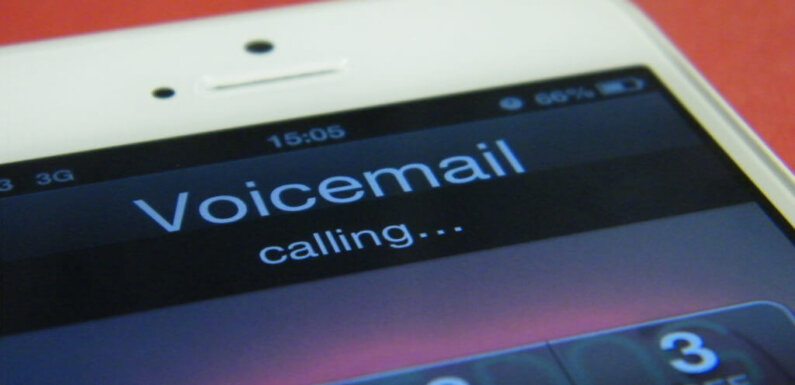
In this article, we discuss how to turn off voicemail on iPhone 6s, Voicemail is a good way of communication and In today’s life people will simply Text rather than leaving or sending a voice message options, But if your iphone 6s is Stremme with voicemails, you will need to know about how to delete them, and bulk that because we are not waste our phones’ storage data on voicemails, In iPhone 6s there are features of voicemail which make it easy to delete only the voicemail on your iPhone 6s
To Remove or clear your all the voicemail off your iPhone, follow these simple steps.
- If you want to turn off voicemails on iPhone 6s open your Tap voicemails on the bottom right corner on your phone application, Here if you can delete voicemails partially by swiping left on them
- If you want to delete all the voicemails at once a time tap the word and Edit in the right top corner on your iPhone 6s application
- Tap on the circles all the voicemail in your iPhone 6s inbox that you want to be deleted Then hit, Delete
- Then Tap delete the message at the bottom of the screen and then clear All at the top right on your phone
- Now All your voicemails files will be deleted
If you need to clear out all your voicemail files but while this process you don’t want to clear your content, then you can export all your voicemail files and save them somewhere else
Tap on the screen to save a message, then hit on the share button which is given in a small box shown with an arrow out of it and then via email or text send the message as an audio files
When you remove iPhone voicemails check voicemails Is it really deleted?
Voicemail from your inbox if you deleted you think it’s not totally gone …voicemails that you deleted are not removed immediately they are marked to be deleted later and moved out of your inbox …It just like a process of recycle bin or trash on your computer system, When you will delete a voicemail file it will be sent there, but files still will exist. when you will be empty the trash voicemail on iPhone works as the same way
when you deleted the voicemails are stored in the server of your phone company…Many companies remove voicemail marked for delete every 30 days…
For Delete voicemail permanently on iPhone 6s.. follow some steps to remove it…
Tap on the screen of the iPhone 6s app.
- Then, Tap on the Voicemail.
- If you have deleted the messages that haven’t cleared, you will tap Deleted Messages.
- Tap on the screen and then clear all the message to permanently delete the voicemails list
Undelete Voicemails on iPhone
Tap to the voicemail screen and then delete the messages, then tap the voicemail which you will want to delete. After, then tap the screen on Undeleted for return it to the voicemail screen

