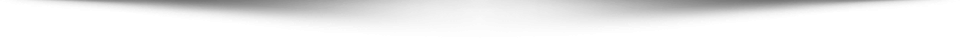Best LinkedIn profiles use the right keywords to attract the recruiters, have attention-grabbing Titles or Headlines to make them want to read it, and provide full information about the candidate to the potential employers.
94% recruiters use LinkedIn to scrutinize potential candidates.
By September 2017, there were as many as 10 million job postings on LinkedIn which suggests how the popular this social professional network has become in the past few years. While online job boards simply show you the listings and allow you to apply for the jobs you like, LinkedIn allows you to find out which of their contacts or friends are already working in the company (or the industry) and can provide them with valuable referrals.
Your LinkedIn profile is your key to be found by potential recruiters and other LinkedIn members who might become a part of your success journey. In fact, it has been observed that members who keep their positions up-to-date on their LinkedIn profile are 18 times more likely to be found by potential employers.
Here are some LinkedIn profile tips that can help you find the best jobs in your respective field:
Fill all the Fields of the Profile
Your LinkedIn profile serves as your resume – one which can be seen by anyone looking for you or the skills you have. A complete profile with all your academic qualifications, employment information, skills you have and recommendations allow the prospective employers to review your credentials and decide whether you’ll be the right candidate for them.

Things to remember when you are creating the LinkedIn profile:
Contact Settings: The ‘Contact Settings’ can be set too – to let the people in your network know what you are looking for. You might choose to be contacted for ‘career opportunities’ or ‘reference requests’ or ‘consulting offers’ or ‘job inquiries’ according to your preference.
Current Position: If you are currently unemployed, you can choose the ‘current position’ as ‘Open to opportunities’ – which clearly states that you are not working anywhere and is available for a new vacancy.
Links: There is a ‘Links’ section where you might place links to your social networks (if you maintain a professional approach in them), your portfolio, the articles you might have written on a related topic, and your work samples.
Photo: Make sure that you choose a small but high-quality headshot to upload to your LinkedIn profile and that you dress formally when you click the photo.
Professional Summary: Use the ‘Professional Summary’ section of the profile to highlight your work experience. Assignment writingexpert Jeremy Gladwell says, “A professional summary should be keyword-dense, written well, and be able to show how you can benefit the company that employs you.”
Public Profile: Rule #1 is to remember to make your profile ‘public’ – otherwise, recruiters won’t be able to find you. You can also personalize your URL and make it easy to share.
Recommendations: A LinkedIn recommendation serves as a reference to anyone who might be considering you as a potential employee. A few recommendations from your ex-managers or colleagues can go a long way in getting you hired by the top companies.
Skills: The ‘Skills’ you mention should be the ‘keywords’ or the words that employers might type in the search tab to look for people like you.
Pay Attention to How You’ll Look as a Search Result
LinkedIn has over 500 million users – and thousands of them are searching for the same jobs. Recruiters across the world who are scouring the site to find the perfect candidate go through a lot of steps before they even reach your profile.
As mentioned above, recruiters will only be able to see profiles that are ‘public’. You also need to mention which industry you work in, location (where you are interested in working), and a sharp title that exactly indicates who you are.
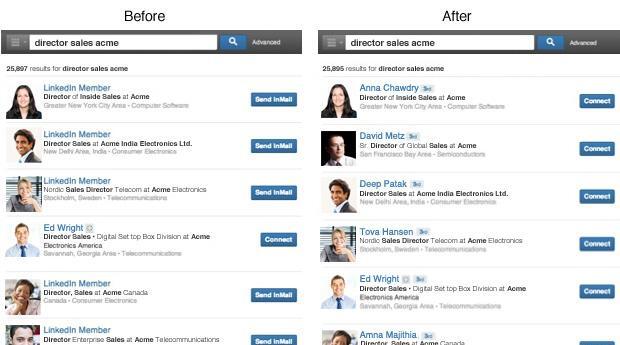
Here are some quick lessons on how to create a perfect Headline or Title for your LinkedIn Profile:
- There are 120 characters in a LinkedIn Headline and it appears just below your name, which should include the keywords related to your fields and show what you can do for a potential employer.
- Use commas or bars to separate phases but avoid the use of symbols that make it difficult to read.
- The quickest way to get buried in one of the 100 million results is to write a plain headline as ‘Content Writer’ or ‘SEO Consultant’ or ‘Marketing Expert’ or ‘Sales Guru’. The headline should tell an employer what you can do for them. For example, ‘Help Business Grow through Online Marketing, Social Media, and Photography’ is a good replacement for ‘SEO consultant’ or ‘Help Businesses Get their Message Across in a Powerful and Joyful Ways’ sounds better than ‘Content Writer’.
- You may also incorporate a fun element in your headline to attract the attention of the recruiters. For example, “I’ve helped 7 companies reach their $1 Billion target Who wants to be #8?”
Use the Keywords to Make Your Profile Powerful
Using SEO (Search Engine Optimization) techniques is your best bet to drive relevant traffic to your LinkedIn profile – which simply means that it becomes easier for recruiters to find you when they are searching for you or the skills you have.
You can add keywords to the job titles, skills, and professional summary sections of your profile.
Some of the keywords you can add to your Title are Cloud-Enabled Technologies, Product Development, Revenue Growth, and Sales Operations. If you are working in a good company, do not forget to add its name to your Job Title. Otherwise, you might consider adding the function you work in instead.
You may also use other sections of your profile to include more keywords in an organic manner. For example, your current and previous job titles, software and hardware you know about under the ‘Certifications’ or ‘Skills’ section, Internet tools you know about in job details, and awards and recognition you’ve received.
Do you have other tips that can make your LinkedIn Profile richer and more impressive? Share with us in the comments below.