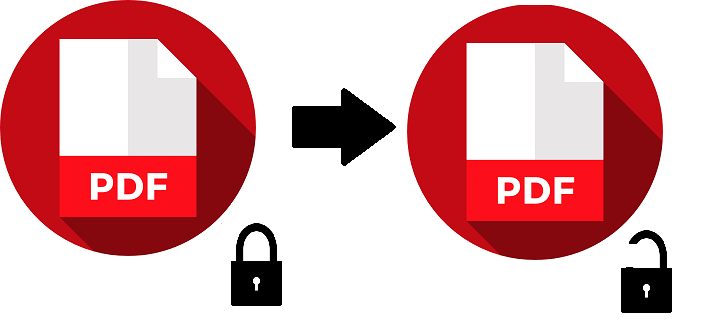
Most of the times we receive many PDF documents either secured with password or restrictions. Basically, security like copying, printing, editing, etc. are added to PDF documents to protect from unauthorized access. But, at times it is needed to remove security in order to perform operations on PDF documents. Therefore, in the upcoming section, we are going to discuss a strong and effective software, named as, SysTools PDF Unlocker Tool to unlock owner locked PDF in an easy way. This tool can remove restrictions from secured PDF files without any difficulty.
About PDF Unlocker Software
This PDF Security Remover is designed to unlock PDF security, it can easily remove any type of owner level security from PDF files. The tool provides the facility to view permission status of PDF document before unlocking. Furthermore, it does not require the installation of Adobe Acrobat to remove restrictions from PDF files.
Key Features of the Tool to Remove Restrictions from Secured PDF Files
Remove PDF Security
The utility allows users to remove protection from PDF files. Several types of restrictions are easily eliminated by the tool. However, once the file gets unlocked it can be saved at any desired folder. The tool provides single file mode option to unlock single PDF document at a time.
Remove PDF Password
The software offers the functionality to remove owner level security from PDF files. However, if the file is users level password protected they it can be easily unlocked. But, initially, the user has to provide the password and after that, they can check that the unlocked PDF won’t ask for the password again to open.
Remove Copy, Print, Edit & Extract Security
PDF Unlocker tool provides the facility to remove restrictions from secured PDF files. Restrictions like copying, printing, editing and data extraction can be easily eliminated. Basically, these securities prevent users to perform multiple operations on PDF document. Therefore, with this professional utility users can unlock PDF file and perform these operations on it.
Removing Signing and Comment Restrictions
The software also removes the comment and signing protection from PDF files. Once, the user remove restrictions from secured PDF files they can easily add comments in sticky notes or highlighted text format. Also, signing restrictions are eliminated by this PDF Unlocker tool.
View Permission Status
This tool provides a dynamic feature i.e. listing of all permissions associated with PDF file. As the user browses PDF document the tool will list the permission status of PDF in ‘After’ & ‘Before’ column. As the file gets unlocked the permission status will change accordingly.
Document Assembly and Form Restrictions
This PDF Unlocker tool also offers the facility to enable form filling in PDF files. Additionally, if there is any document assembly security then it can be easily removed by the tool. Many times, due to security users are unable to fill PDF forms. So, users can use this software to remove restrictions from secured PDF files in just a few clicks.
Keeps File Integrity
When the tool unlock PDF security it maintains the data integrity of the document. All the formatting and data remains unchanged. Also, if there are any attachments with PDF file then, the tool will keep the respective document intact.
Save File in New Folder
To save the file after unlocking this PDF Restriction Remover tool allows users to save the resultant document at any desired folder. Once the tool remove restrictions from PDF file, it allows users to create a new folder directly from the software panel itself and save the file into it for further convenience.
Versions of the Tool to Remove Restrictions from Secured PDF Files
There are two versions available for the PDF Restriction Remover software. As per the need, the user can opt any of the versions.
1. Demo Version- The free version of the tool can be easily downloaded from the official website of the company. The demo version will unlock PDF but, the resultant document will contain SysTools watermark.
2. Licensed Version- Licensed version of the tool can be purchased simply from the official site. This version of the tool does not have any constraints, and it will unlock Adobe PDF without watermark.
Pros and Cons of the Utility to Unlock PDF Security
Every tool has its positive and negative points. Hence, we provide the following merit and demerit of the software below:
Pros
1- Removes various types of restrictions from PDF files
2- Maintain the file integrity during PDF unlocking
Cons
1- Does not support Mac OS X
Observational Verdict
After considering every aspect and performance of the PDF Unlocker Software, it can be rated with 9.5 out of 10. It is the best application to remove restrictions from secured PDF files in an efficient way.

