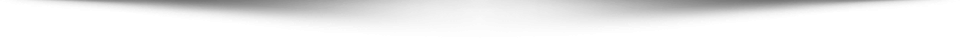Headless Shopify refers to using Shopify as a backend and content management system while building a custom frontend user interface. This approach allows for greater flexibility and performance in the frontend compared to using Shopify’s default online store templates. The core benefits of headless Shopify include leveraging Shopify’s backend features like shopping cart and payments while having full control over site design, speed, and functionality using modern web development tools.
As online shopping continues to gain market share, retailers need high-performance stores to provide excellent user experiences and drive conversions. Headless Shopify is ideal for building these types of stores since developers can optimize the frontend specifically for fast page loads, intuitive interfaces, and smooth shopping journeys. The target audience of this article includes ecommerce business owners, developers, designers, and anyone interested in architecting scalable, fast, and modern online stores.
Architecting a High-Performance Headless Shopify Store
Architecting a high-performance headless Shopify store requires planning for scale, speed and reliability right from the start. You will need to map out the full technology stack – from the backend Shopify admin and APIs to the frontend user experiences. Define key requirements around traffic volumes, page load times, peak sale events, and more based on business goals. Calculate required cloud infrastructure on hosting platforms like Vercel.
Select technologies like React and Next.js suited for fast builds and iterations as a Shopify developer. Plan for CDNs, caching, code splitting, and modern best practices from the ground up. With diligent planning guided by performance and scale requirements, a Shopify developer can build robust headless Shopify architectures ready for enterprise-grade ecommerce.
Choosing the Right Frontend Framework
When building a headless Shopify store, the frontend framework serves as the foundation for your custom storefront. There are several popular JavaScript frameworks to choose from:
- React – Created by Facebook, React offers a lightweight yet powerful component architecture that is easy to scale. It has a steep learning curve but a rich ecosystem.
- Vue.js – An approachable progressive framework offering high performance and speed. The syntax is beginner friendly with great documentation.
- Next.js – A React framework optimized for fast page loads through server-side rendering and automatic code splitting. Great for SEO and speed.
- Gatsby – Also built on React, Gatsby generates static HTML optimized for blazing fast performance. Ideal for blogs, marketing sites and documentation pages.
- Nuxt.js – Built on Vue.js, Nuxt provides a higher-level framework with built-in capabilities like routing, asynchronous data and server-side rendering for exceptional user experiences.
The best framework depends on your project’s use case and your team’s expertise. For example, Gatsby and Next are great for marketing sites, blogs and documentation needing ultimate speed. Vue and Nuxt offer a gentle learning curve for newer developers. Meanwhile, React ecosystems like Next and Gatsby are ideal for complex, data-heavy sites needing advanced capabilities.
Assess your specific needs – like page speed, SEO, complexity and team skills – when selecting a frontend technology. Prototype and evaluate options to choose the right framework as your storefront’s foundation. With core requirements defined, your developers can build and customize experiences leveraging these robust frameworks and modern web capabilities.
Content Management System (CMS) Integration
When implementing a headless Shopify architecture, integrating a dedicated CMS is key for managing all your marketing content beyond core commerce data. Example CMS options include:
- Contentful: Optimized for headless with a graphQL API and robust enterprise capabilities.
- Prismic: User friendly admin UI featuring visual editing tools.
- Cosmic: Scalable solution ideal for rapidly building pages and sites.
A few key CMS capabilities to consider for headless Shopify projects:
- Flexible Content Modeling – Custom types, fields and structures for images, pages, blogs etc.
- Modular Content Delivery – Optimize content for omnichannel reuse via APIs.
- Collaborative Workflows – Manage authors/contributors with customizable permissions.
- Media Asset Management – Upload images, videos and docs with automation features.
- Add-ons and Migration Tools – Find integrations for enhancing functionality over time.
Points to factor when integrating your selected CMS with headless Shopify:
- Separate Roles – Keep product/commerce data in Shopify, content in CMS.
- Optimized APIs – Plan for high volumes of traffic and API requests.
- Future-proof Upgrade Paths – Cloud hosted CMS options simplify migrations.
With purpose-built headless CMS selections and deliberate integration strategies, creating and distributing marketing content for your storefront gets exceptionally streamlined.
Commerce Architecture and API Management
Shopify’s developer platform enables robust access for custom storefront builds via their commerce API surface including:
- Storefront API – For surfacing catalog data like products, collections and menus.
- Checkout API – Manages cart and checkouts plus payments optimization.
- Admin API – Enables programmatic access for advanced back-office scenarios.
Additional endpoints cover customers, fulfillment and more.
Key steps for optimizing Shopify API integrations:
- Profile Use Cases – Document required endpoints and data needs.
- Manage Authentication – Use secure token-based approaches without hard coding.
- Follow Version Guidelines – Support forwards compatibility as APIs evolve.
- Optimize Performance – Implement caching layers and code splitting for speed.
Thoughtful API planning and management pave the way for reliable headless commerce architectures that can securely serve experiences at scale.
Data Management and Storage
Managing data effectively is key for headless stores needing to service high volumes of traffic. Core aspects to address:
- Database Selection – SQL vs NoSQL based on data types and query needs.
- Caching Layers – CDNs and reverse proxies like Redis for faster data retrieval.
- State Management – Client-side (React Query) and server-side (Redux) options.
- Order Webhooks – Use order webhooks to get real-time order updates.
- Customer Data – Consolidate sources for 360-degree customer profiles.
- Analytics Integrations – Connect data layers to analytics tools.
Additionally, map out zero-downtime strategies for database migrations, introduce job queues to manage peaks, and optimize request waterfalls. With robust data infrastructure, headless architectures can reliably support enterprise-grade traffic.
Performance Optimization Strategies
Employing optimization best practices is key for headless stores to deliver snappy user experiences. High-impact areas to address include:
- Content Delivery Networks: Distribute static assets globally.
- Image Optimization: Resize, lazy load, and serve next gen formats.
- Caching: Introduce cache layers at multiple levels – CDNs, browsers and devices.
- Code Splitting: Dynamically serve only required chunks.
- Compression: Shrink payloads through gzip and minification.
- CSS/JavaScript Bundling: Concatenate into single optimized files.
- Performance Testing: Profile with Lighthouse or WebPageTest in dev.
Additionally evaluate server-side rendering, service workers for offline access, PRPL pattern for component loading, and continuous optimization workflows. With layered performance strategies targeting frontend and backend, headless architectures can deliver exceptionally fast experiences at scale.
Building a Headless Shopify Store
Building a headless production-grade Shopify store requires planning deployment workflows and developer productivity in addition to optimizing frontend performance. Set clear quality gates around site speed, infrastructure costs, test coverage and more based on business requirements right in the planning stages.
Project Setup and Development Workflow
To maximize productivity for headless Shopify projects, automate repetitive tasks and streamline collaboration between designers, developers and business teams.
Key setup steps include:
- Initialize version control on GitHub for centralized code and documentation.
- Configure CI/CD pipelines focusing on test automation and infrastructure-as-code.
- Containerize build environments for consistent dependencies across teams.
- Implement prefixed commit messages for auto-generated changelogs.
- Set up issue tracking workflows based on priority and severity.
- Automate cross-browser testing on real devices via services like BrowserStack.
Ongoing best practices like atomic commits, daily pulls from main, environment parity checks, and keeping tech debt low go a long way in scaling headless teams while maintaining velocity, stability and ease of onboarding.
Tools like Shopify CLI, GitHub Actions, Docker, and Cloud platforms greatly simplify building a modular, test-driven and truly agile development culture for sustainable headless projects.
Front-End Development
Common front-end tasks when building a headless Shopify store include:
- Routing – Map URL routes to components for navigation using React Router.
<BrowserRouter>
<Routes>
<Route path=”/” element={<Home/>}>
<Route path=”/shop” element={<Shop/>}>
</Routes>
</BrowserRouter>
- Data Fetching – Get data from Shopify Storefront API and headless CMS leveraging hooks like useQuery in React Query for global state management.
const {data} = useQuery(‘products’, fetchProducts)
return (
{data.products.map(product => (
<ProductItem product={product}/>
))}
)
- Forms – Manage form states locally and integrate with Shopify Checkout SDK for enhanced UX.
- Authentication – Implement token-based auth for secure customer logins using tools like Firebase Auth SDK.
With modern frameworks and libraries, developers can build blazing-fast progressive web apps providing native-like experiences.
API Integration and Data Handling
When integrating headless Shopify APIs:
- Follow security best practices – Avoid hard coding credentials, implement request throttling, use non-guessable endpoint paths.
- Handle sensitive data securely – Tokenize credit card data without directly transmitting, encrypt customer PII in transit and at rest.
- Abstract API calls – Utilize custom hook wrappers for better reusability, readability and testing.
// custom API hook
export const useShopify = () => {
return useQuery([‘products’], async () => {
const url = `/api/getProducts`
return fetch(url)
})
}
// component
const {data} = useShopify()
- Configure error handling – Use error codes for context-aware fallback logic to avoid crashes.
Robust data integration forms the foundation of headless Shopify apps. With intentional security, extensibility and resilience best practices, you can reliably build storefront experiences that safely access commerce capabilities at scale.
Storefront Customization and Design
The main benefit of a headless approach is complete front-end flexibility and control over site design. Strategies for custom storefronts include:
- Use component libraries like React Bootstrap or MUI for layout primitives.
- Build custom themes and styles with CSS-in-JS options like Styled Components.
- Design visual guidelines for typography, color palettes, spacing and branding.
- Create reusable component architecture for headers, footers, sidebars etc.
- Leverage front-end frameworks like Next.js for page routing and data loading.
- Offload media processing to image CDNs like Cloudinary.
- Implement design systems for consistent UX across devices.
- Add animations and visual polish with Framer Motion.
With headless Shopify, developers have endless customization options to tailor both aesthetics and functionality to specific branding and layout requirements.
Testing and Deployment
To maximize confidence for headless production deployments:
- Unit test React components with Jest and React Testing Library.
- Create end-to-end test suites using Playwright across devices.
- Continuously run tests pre-merge using GitHub Actions workflows.
- Deploy storefronts to highly available hosting like Vercel Edge Network.
- Set up monitoring with Sentry exception tracking.
- Utilize feature flags for phased rollouts.
- Configure staging environments for final QA testing.
- Automate deployments of infrastructure-as-code changes.
With comprehensive test coverage across unit, integration and end-to-end levels coupled with stable CI/CD pipelines, organizations can confidently release headless Shopify changes frequently and safely.
Frequently Asked Questions
Q1. What is headless Shopify?
Headless Shopify refers to using Shopify as a backend commerce engine while building a customized frontend experience. This allows full control over site design, speed and functionality.
Q2. Is headless Shopify better for performance?
Yes, with headless Shopify you can optimize the frontend specifically for fast page loads, versus being constrained to Shopify’s templates. Technologies like React and Vue coupled with CDNs also boost speed.
Q3. What can you not do with headless Shopify?
The main limitation is lack of frontend templating offered in standard Shopify themes. However developers have full design flexibility. You also need developer expertise to build the frontend storefront.
Conclusion
As Shopify continues to gain momentum as a leading ecommerce platform, headless architecture unlocks new levels of flexibility and performance for sophisticated storefronts. By decoupling the frontend, organizations can leverage modern web frameworks like React and Vue to optimize user experiences specifically for speed, personalization, functionality and branding needs. However, headless Shopify also requires more specialization compared to out-of-the-box themes.
By planning considerations around API integrations, serverless hosting, CI/CD pipelines and developer productivity from the start, IT leaders can successfully navigate the complexity. When implemented strategically with commerce-specialized CMS systems and checker frameworks mitigating security risks, headless Shopify opens the doors to exceptionally fast, resilient and conversion-focused storefronts. As consumers expect highly dynamic yet streamlined shopping journeys across devices, headless Shopify equips today’s most ambitious digital commerce brands to deliver exactly those types of experiences at scale.
The future of high-performance ecommerce is undoubtedly API-driven, and headless Shopify represents the vanguard helping retailers realize that full potential through structured decentralization.