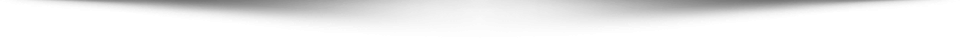“I have been an Outlook user (both Windows and Mac) for last 5 years. I will quit my job soon so I will continue using Outlook on Windows system only. Before leaving the job, I want to export Mac Outlook Contacts to Windows Outlook. As I have never encountered this type of situation, I am completely unaware of the process. Help me import Contacts from Mac Outlook to Windows Outlook if you can.”
Like the person making this query above, many of us face the similar situation. After Microsoft released Mac OS version of Outlook, the email client gained popularity among Mac OS users too. Sometimes, Mac Outlook users need to import contacts to Windows Outlook but do not know how to. For those people, this write-up will talk about ways of exporting Mac Outlook contacts to Windows Outlook. First of all, we will get familiarized with the situations when people need to export Outlook contacts from Mac to Windows.
Why Need to Transfer Contacts From Mac Outlook to Windows Outlook?
The necessity of export Mac Outlook Contacts to Windows Outlook may arise due to different reasons. Some of the major reasons have been listed here:
When people switch from Mac to Windows, they have to stop using Mac Outlook and shift to Windows Outlook. In this situation, people do not want to leave behind their valuable contacts. Therefore, import contacts from Mac Outlook to Windows Outlook become an important part of the process of changing Operating System.
For the people using Outlook on both Windows and Mac, migrating contact from Mac Outlook to Windows Outlook helps them to sync the contacts. It helps to have updated contacts on both the Outlook.
Apart from these reasons, Outlook for Mac users may need to share their contacts with someone using Windows Outlook. For that, they need to import Outlook contacts to Windows from Mac OS.
How to Export Mac Outlook Contacts to Windows Outlook 2016, 2013, 2010
Before users make attempt to convert they need to understand the difference in supported file formats of Windows Outlook and Mac Outlook. Due to the difference of operating system, Outlook saved its data in distinct formats. While all Mac Outlook data files are saved in .olm format, Windows saves its data in PST and OST files. To transfer Outlook contacts from Mac Outlook to Windows, they can follow several methods. In the next part, we will discuss guidelines of some of the processes.
Method 1: Export Mac Outlook 2016 Contacts using Inbuilt Utility
To implement this method, users need to open Outlook Mac. Now, click on Tools>> Export and then select Contacts. All Mac Outlook contacts will be saved in .olm format. These contacts have to be converted into PST format as Windows Outlook does not support OLM files. After conversion, users have to import that PST file into Windows Outlook.
Method 2: Transfer Outlook 2011 for Mac contacts
Mac Outlook 2011 contacts can be migrated by drag and drop also. Open contacts items and select the contacts that have to be exported. For multiple contacts import, hold an icon and click all necessary contacts. Once the selection is done, users can drag the contacts and drop them on the desktop. Contacts will be saved in VCF format. Now transfer the VCF files in Windows system and import them to Outlook Windows using import export wizard.
Problems Faced Transferring Contacts From Mac Outlook to Windows Outlook
These methods may lead to certain issues when performed. First of all, both the processes take time to be executed. It contains a number of steps that may make users become impatient. When the drag and drop method is used, users have to import VCF contacts one by one into Windows Outlook. Someone with hundreds of Mac Outlook contacts will not want to perform this method for sure.
Method 3: Perfect Solution to Import Contacts From Mac Outlook to Windows Outlook
Since these manual methods often cause issues, we have brought a solution devoid of these limitations. Users can try OLM to PST Converter Tool to export Contacts From Mac Outlook to Windows Outlook. This application will easily convert all your OLM contacts in PST and export it to Windows Outlook. Users can either import OLM contacts to Outlook directly or they can also add OLM file and then select the contacts folder using this software. If this program is used, there are no chances of data loss. This tool runs on Windows Operating System only and requires MS Outlook installed on the PC. It saves both time and labor of the users by transferring data quickly without any hassle.
Conclusion
To help users who want to export Mac Outlook contacts to Windows Outlook, this post has described various approaches. All the techniques are different from each other and users can perform any of these as per their choice. The cited application outruns the other techniques in terms of efficiency and convenience. Whoever wants to transfer Contacts From Mac Outlook to Windows Outlook in a trouble-free manner, should use this application.