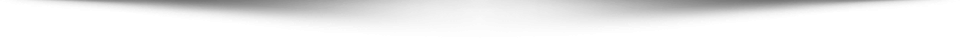After the exponential surge of the remote work trend, there has been a significant increase in the demand for virtual communication and collaboration among the global workforce and teams. To meet this demand, enterprises of all sizes and verticals are adopting video conferencing applications. These apps enable remote workers to schedule meetings, interact with colleagues, and exchange notes and documents from anywhere and anytime.
However, despite the availability of a range of off-the-shelf video chat platforms, many organizations prefer building and deploying custom mobile-based video conferencing applications in their IT infrastructure. Mobile conferencing solutions offer exceptional accessibility and convenience to remote workers than traditional web and desktop counterparts. Remote workers can conveniently participate in meetings, respond to messages, and toggle between tasks without being tethered to a desktop or computer
Besides, when a mobile video conferencing app’s interface and functionality are tailored to the business workflow and employees and departments’ requirements, maintaining a productive workflow becomes easier. Mobile video conferencing solutions can also be easily integrated with any digital system like enterprise resource planning (ERP), customer relationship management (CRM), and human resources management (HRM) systems. This helps organizations establish a collaborative work management ecosystem and modernize employee experience at scale.
Angular for Building Mobile Video Conferencing Applications
Mobile video conferencing solutions are a viable alternative to traditional desktop or web conferencing platforms. Technological improvements like 5G Internet connectivity, high-resolution cameras, and motion sensors provide the necessary bandwidth for quality-rich video streaming from mobile devices. That’s why businesses should consider investing in the development of mobile-centric video conferencing apps.
However, for creating a mobile conferencing app with greater user-friendliness and real-time video streaming capabilities, choosing a reliable front-end framework like Angular is advisable. Component-based architecture of Angular facilitates building modular interface layouts like chat windows and video feed section for a video conferencing application. These layouts can be independently scaled and upgraded without major redesigning efforts, thereby simplifying UI&UX optimization. Moreover, developers from a reputable Angular development company leverage intuitive video streaming protocol integrations to enable live video streams and voice message transmissions within the app.
Designing MVP Features of a Video Conferencing App with Angular
Minimum viable product (MVP) features are core functionalities that enable an app to perform its intended processes. Angular framework offers extensive boilerplate modules, APIs, protocols, and plugins that can be configured and utilized for user interface development. This helps in setting up key MVP features of a video conferencing app like registration page, text chat interface, video/voice calling settings, and others.
1. Profile Registration
The profile registration page acts as the gateway for video conferencing app users. Designing this page with robust user authentication and access control mechanism is crucial for delivering a smooth onboarding experience. With Angular’s Single Sign-On (SSO) boilerplate module, implementation of the registration page in the conferencing app becomes easier. SSO module offers a set of customizable UI elements (forms, buttons, and error messages) that can be incorporated into the profile sign-up page.
SSO module supports integration with standard social media platforms like Google, Facebook, and Twitter. This enables users to create accounts in the video conferencing app using their social media credentials. Moreover, this module comes with inherent authorization and authentication condition scripts that protect active user profile data against identity thefts and cross-site request forgery attacks.
2. Contact List
After creating a profile, app users should be able to find their email contacts, phonebook entries, and social media connections within the video conferencing app. In simple terms, the contact list interface of the app should allow users to effortlessly access and manage their connections.
Angular’s contacts API supports the extraction and synchronization of contact data from phonebooks, email, and social accounts with the video conferencing app. This ensures users can access a comprehensive list of contacts and quickly make calls with greater convenience.
3. Video and Voice Calling
Experts from a recognized Angular development services provider design video conferencing apps with both video and voice calling functionality. This is crucial for delivering an interactive communication experience. Various intuitive streaming protocols in the Angular framework simplify the incorporation of these functionalities in conferencing apps.
- RTMP – Real-time messaging protocol is a renowned streaming protocol that supports bitrate audio transportation. This enables the app to transmit audio streams between a client and server with minimal latency and high quality.
- HLS – HTTPS live streaming is another protocol that facilitates live video streaming with ultra-low latency. When this protocol is integrated, the app can automatically adjust the video streaming quality of users depending on the network conditions, guaranteeing an uninterrupted video calling experience even in varying Internet bandwidth situations.
4. Text Chat
Though video and voice calling functionality offers a real-time communication experience, embedding a text chat engine in mobile conferencing apps is crucial for flexible interaction. Users can send links, meeting notes, code snippets, and messages via a text chat engine even during video/voice calls, thereby aiding in record-keeping and documentation. Additionally, text chat engine incorporation facilitates users to instantly agree with a point, ask for clarification, and offer additional insights without any verbal communication struggles.
Socket.io library in Angular helps in building and integrating a text chat engine in video conferencing solutions. The text engine built using this library supports two-way data binding, ensuring that the chat messages are instantly displayed in the UI without any delay. This library also offers encryption mechanisms like session management and token-based authentication. By implementing these mechanisms, sensitive messages or documents shared via chat engine remain encrypted against standard security vulnerabilities.
Implementing Advanced Features in Video Conferencing Apps with Angular Developers
Apart from MVP features, incorporating advanced features in mobile video conferencing apps is essential for greater user adoption. However, incorporating such features requires expert guidance and involvement. Hence, businesses should consider hiring developers from a trustworthy Angular development company. These developers are well-versed with the emerging trends of real-time communication-based product development. With their technical foresight and assistance, enterprises can build and launch feature-rich video conferencing solutions.
Some of the sophisticated functionalities that Angular developers embed in video conferencing apps are:
- Meeting Analytics– Many digital experience managers seek ways to measure remote workforce engagement and interaction levels during virtual meetings. This analysis enables them to identify key roadblocks in meeting participation and apply adequate measures to increase engagement, thereby improving operational efficiency. Angular developers use the Chart.js library to create a custom meeting analytics module and integrate it within the video conferencing apps. This enables stakeholders to monitor key metrics like workforce behavior, engagement levels, session duration, and others.
- AI Screen-Sharing– Traditional screen-sharing mechanisms often result in problems like pixelation, lag, and content blurring. These issues can be eliminated entirely by implementing AI-powered screen-sharing functionality. An AI model can detect text or visual-heavy content and improve their visibility to ensure that all participants in the video feed can interpret the information precisely. By using real-time image recognition, text analysis, and translation algorithms, Angular developers create and integrate an AI screen-sharing model in the video conferencing app.
- Video Session Recorder – Building virtual conferencing apps that allow users to maintain an extensive record of their meetings and interactions helps in robust documentation. Angular developers use MediaRecorder SDK to record video feeds in the conferencing apps and store the recorded sessions in a third cloud storage system like S3 or Google Cloud.
Closing Thoughts
Developing a multifunctional video conferencing app becomes easier for organizations when they hire dedicated Angular developers. By using UI-rich elements and technical features, they can build an app that offers an advanced conferencing experience for end-users. Through agile design and development methodologies, Angular developers create a mobile video conferencing app that works seamlessly on both Android and iOS operating systems. When businesses deploy such apps in their infrastructure, they can improve the operation efficiency of the remote workforce and drive better ROI.