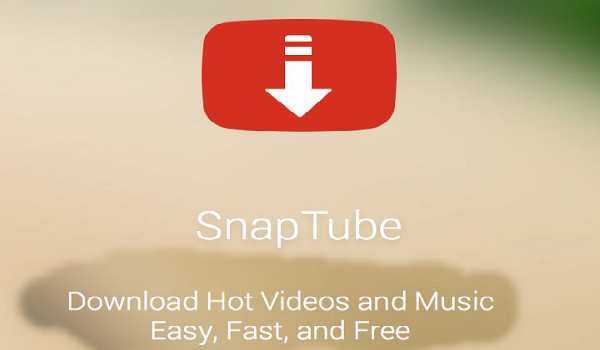
SnapTube is a video downloader which serves the best video downloading services. The most attractive feature of the snaptube app is that it can convert a video format to an MP3 format from YouTube. Folks, we have gathered some snaptube app FAQs which might help you in the long run. Read on and know more.
SnapTube App FAQs
Can I download Snaptube app from some unknown sources?
SnapTube can be downloaded from unknown sources as well as the sources other than Google Play Store. It’s pretty safe for your device, so you don’t have to worry about anything. As soon as the app is available on the Google Play Store, we will recommend you.
What are some of the websites that support Snaptube App?
The below-mentioned websites support SnapTube.
- DailyMotion
- YouTube
- Vevo
- Skymovies
- Pinguda
- WhatsAppDaily
- Vuclip and more.
You can find anything and everything from these popular websites which you desire to download because of its positive popularity.
Is it possible to download videos from Facebook through the app?
SnapTube gives you legibility to download videos from Facebook. You just have to log in to your Facebook account from the snaptube app and then click on the preferred video you wish to download. You will notice SnapTube automatically downloading the video.
How will I update SnapTube app?
Whenever there’s availability of an updated version of Snaptube application, the downloading app will notify you immediately. Just visit the official website and then download the latest version of the app.
Can I download only the MP3 format of the file and not the video format?
Snaptube lovers know the app because of its unique feature of directly downloading just the MP3 format files and not the videos. Users, if you want to download the MP3 format directly then you need to search the videos first; then click on the “Download as MP3” option which is available right on display. The magnificent video downloader will directly convert the video into an MP3 format in few seconds.
Can I download 1080 p quality video via the snaptube app?
Honestly, it is difficult somewhat difficult to download 1080 p videos via the video downloader because most of the available videos are of that particular resolution. SO we suggest you download the 720 p videos as this quality of video can easily be available in SnapTube.
How much do I have to pay to download Snaptube app?
You don’t have to spend a single dime; the app comes entirely free of cost. Therefore, you can even download music along with videos from this popular website without paying a single buck for it. You can even download the popular songs and convert it to your phone as an MP3 file. All these are absolutely free of cost.
Wrap Up
Now that we have presented a brief snaptube app FAQs, we hope it would troubleshoot all you ShanpTube related glitches and let you explore the app to the fullest.


