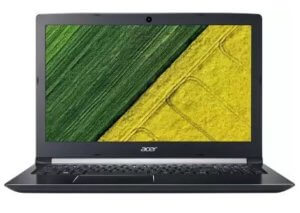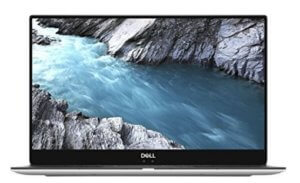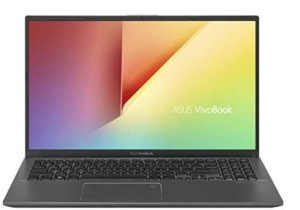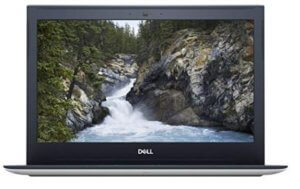“What you don’t see backstage is what really controls the show”. Programming and writing code is the reason why almost every kind of technology is able to renovate the world seemingly in a drastic manner. The same cycle of technology helps programmers in building better devices for even themselves. A lot has changed from monitor-less supercomputers to tablet-thin laptops and looks like their search has ended at laptops.
Why wouldn’t it? Laptops have the functionality of a Desktop, the weight of a tablet (some of them) and the mobility of a smartphone. But as a new budding programmer or someone unsatisfied with their laptop, you would tend to search for the best of the best as a big investment.
This article is going to complete that missing information by guiding you through the things you need in a great programming laptop as well as 10 great laptops that match the same specifications, so you ace your programming career without a lag.
CONTENTS
- BUYER’S GUIDE FOR PROGRAMMING LAPTOPS
- TOP 10 BEST LAPTOPS FOR PROGRAMMING
- ACER SWIFT 3 SF314-41
- LENOVO IDEAPAD 330 REYZEN 5
- ACER ASPIRE 3 A515-51
- DELL XPS 13 9370
- HP 15 DOS 15Q-DS0010TU
- ASUS VIVOBOOK 15 X512FL
- APPLE MACBOOK PRO 13 INCH MF839HN/A
- HP PAVILION
- DELL VOSTRO 5741
- LENOVO IDEAPAD S940
BUYER’S GUIDE FOR PROGRAMMING LAPTOPS

There are tons of laptops in the market. But as a smart programmer, you can find the best deal by knowing what all features and specifications matter to you the most. No matter how profoundly the sellers say it, but programmers do not require any bizarre quality in a laptop other than the normal specifications.
Fact: A programmer can do wonders even using the cheapest of laptops.
But this fact does not mean that you can pick up any 10-inch netbook and say you’re good to go (netbooks used to work good in 2009, they don’t anymore). Today, you need something relevant and there are a few things that separate normal laptops from the programming ones here are the must-haves in a good programming laptop.
LINUX IS THE KEY
Here’s an equation: Freedom and power in windows over Apple = Freedom and power in Linux over windows. Anyone who has used Linux over a period of time knows that it is powerful, more secure and has lesser boundaries than any other OS. Programmers, ethical hackers, and developers created it by themselves and for themselves, which is why most of them prefer Linux (why wouldn’t they, it’s free).
So instead of buying a laptop and paying extra money for Windows or Mac, and later on realizing, “oops, why did I pay money for Windows if I could just get the Linux/MS-DOS for free?”, you should ask for a laptop without preloaded OS, generally from a shop. Then you can install Linux on it for free.
LINUS ISN’T HARD TO UNDERSTAND FOLKS. It is very similar to Windows, and it takes just weeks to get used to it and reap all of its benefits (especially for a programmer).
RAM- HOW MUCH IS TOO MUCH?
As a programmer, no one knows about technical terms more than you and RAM is a pretty easy one to define. So let’s just come straight to the answer to the above question.
Earlier, even a 512 MB RAM was more than sufficient, but now you need to hit a sweet spot of a minimum of 4 GB of RAM depending on your budget and use. Make sure your RAM is LPDDR3 or better DDR4 on the minimum, and you can find that in medium-budget laptops easily.
8 GB RAM is preferably better in long term, because many programmers diversify towards Graphics editing and game designing as well, and it is great to know that you have the right tools when you have an alternate idea.
PROCESSOR- BETTER UPDATED THAN SORRY
Intel comes to our minds the first time when we hear about processors and CPUs. Almost all laptops offer Intel CPUs since they are really efficient (especially the i5 and i7) according to a study. Even AMD’s Ryzen processors aren’t that bad. AMD releases cheaper processors than Intel.
For a programmer, both of these brands work pretty well. The ones that are great in these brands are i5 8th generation and i7 7th generation (for Intel) and Ryzen 5 & Ryzen 7 for AMD.
If you are on a budget, choose the i5 8th gen in Intel over the i7. It is recommended not to go anywhere lower than an i5 7th gen because even i5 is getting obsolete gradually and only the 8th gen would remain relevant in a few years. Same for AMD processors as well.
Tip: If you love gaming, go for Ryzen 7 since games tend to run faster on AMD processors.
GRAPHICS CARD- DO I EVEN NEED ONE?
GPU or a Graphics card is a separate space in which images/movies/games run. Every CPU has integrated graphics– inbuilt space for running some graphics, but bigger media like 4k videos and ultra-high games require dedicated graphics– extra graphics that have 2-32 GB space, even more (talking in present terms).
But what does a programmer need? Well, it depends on their needs, pretty much like everything else. In the end, they can always buy and either connect or manually put a graphics card inside the framework of a laptop. My opinion is to go for at least 2 GB in case you use the laptop just for programming and nothing else and buy better ones if you shift towards graphic editing.
Radeon pro 560 in AMD and Geforce GTX 1050ti are the most value-for-money graphics cards you can buy.
KEYBOARD- TYPE, AND TYPE, AND TYPE
A coder types more words for their programs than students and editors combined. The keyboard should be an important feature if you want to write programs in the long term because a good keyboard can make your work much more efficient and easy and a bad one can make you walk more steps than the words you have written on it.
Interestingly, keyboards are going downhill with continuous enhancements in technology. This is because newer laptops are thin, which means thinner keys that don’t give either click sounds or are harder to type.
That’s why buy laptops that have 1.3-1.7mm key travel if you want to use it for typing.
DISPLAY- DON’T PROGRAMMERS JUST SEE A BLUE/BLACK SCREEN?
No, they do not. They aren’t robots who can continuously stare at a screen and just write code. For instance, after they have written code, they need to see the front-end as well to make sure that their code works. Moreover, casual movies, youtube videos, and images come through even if you want to primarily write code in a laptop. Which means even programmers need medium quality displays.
This is a BIG reason why to consider going for a multi-purpose laptop because there are chances that you won’t have to upgrade or buy newer ones. Getting back to the topic, a great display is the best judged only if you experience watching a sample video in it. Some specifications also help while judging a display, like a type- HD, FHD or UHD and the resolution (1920 x 1080 works awesome)
In a nutshell, never forget about the display just to save some money because it is sickening to use a bloated screen. This is the experience talking.
TOP 10 BEST PROGRAMMING LAPTOPS
ACER SWIFT 3 SF314-41
RAM- 4 GB
STORAGE- 1 TB HDD
OPERATING SYSTEM– WINDOWS 10
DISPLAY- 14’’ (1920 X 1080) FHD
PROCESSOR– AMD ATHLON
GRAPHICS- INTEGRATED VEGA 3
BATTERY LIFE- 6-7 HRS
PROS CONS
+ Good battery life – Dull display
+ Affordable – Obsolete processor
+ Solid aluminium display – Low brightness limit
Acer Swift 3 is an affordable, thin and light laptop designed for regular office work, coding being one of them. It has a durable body made of aluminium. It also offers a fingerprint sensor for opening locks faster. The chassis is made of glossy brushed metal which is prone to scratches.
One problem with the swift 3 is its display. It lacks colour and the brightness itself isn’t appreciable. Only the details in graphics are on par with expectations. The bezels are pretty thin though.
This laptop has a great port selection such as USB 3.1 and USB type and even HDMI and LAN, so you won’t need to connect extra wires. The AMD integrated graphics and Athlon processor deliver just enough performance to open a few programs at a time.
Compiling and typing code is smooth and fast in the Acer but you cannot diversify to graphic-intensive applications because there is no external GPU unless you would want to buy one, which is the reason why checking programs in the front-end may become a hard task afterwards when you start filling up the RAM.
You can spend 5-7 hours on it (depending upon usage), which is above average for such laptops. Taking it to class or office is also easy since the body is very portable.
LENOVO IDEAPAD 330 REYZEN 5
RAM- 8 GB
STORAGE- 1 TB HDD
OPERATING SYSTEM- MS-DOS (FREE)
DISPLAY- 15.6 INCH 1366 X 768 (HD READY)
PROCESSOR- AMD R SERIES
GRAPHICS- INTEGRATED VEGA 8 GRAPHICS
BATTERY LIFE– 4-5 HOURS
PROS CONS
+ Available in MS-DOS – Short battery life
+ Great RAM and storage space – Low screen resolution
+ Screen rotates to 180 degrees – Lack of colour reproduction
Lenovo Ideapad 330 is a laptop that looks like a programming laptop and even feels like one. To begin with, there is a variant that offers MS-DOS instead of the normal Windows, which saves a lot of money and even makes it inexpensive. The Chiclet-style keyboard is great to type on and offers awesome key travel and even a numeric pad.
Talking about internals, there is an AMD R series processor that acts as a competitor to the i5 7th generation Intel. Integrated Vega 8 graphics suit some form of regular multitasking like browsing, watching videos, images and some amount of Photoshop. But it is better not to edit videos or games.
This Ideapad cannot be called as a good device for travel purpose, because of the short-lived battery run time. It is hard to even get to 5 hours, which means that a charger should be a must-have every time you plan to take it outside.
Bigger screens don’t mean better displays, and the Ideapad’s screen proves it. The combination of a 15.6-inch screen and 1366 x 768 resolution results in a big loss for quality. Forget crisp details, It is hard to even enjoy movies as they are.
The conclusion- Ideapad 330 cannot be termed as a multipurpose laptop. If you buy it, use it just for work only.
ACER ASPIRE 3 A515-51
RAM- 4 GB
STORAGE- 1 TB HDD
OPERATING SYSTEM- LINUX
DISPLAY- 15.6 INCH 1366 X 768 (HD READY)
PROCESSOR- INTEL i5 8TH GEN
GRAPHICS- INTEL HD 620
BATTERY LIFE- 6- 7 HOURS
PROS CONS
+ Strong, durable body – Thick bezels
+ Great keyboard for long term typing – Display lacks quality
+ Linux comes pre-installed – Heavy
People are getting lazy these days, brands know that which is why they manufacture products that don’t require any effort from the side of the user for them to enjoy it. Offering a laptop with Linux points you towards the fact that the seller expects programmers to buy it. Which is why the specs in the Aspire are kind of suitable for coders.
Beginning with the design, Aspire 5 has nothing big to show. Just a regular plastic body coated with brushed plastic. However, the plastic built is harder and longer-lasting than some aluminium laptops that flex a lot, making them fragile. The hinge is silver-coloured which adds contrast. Bits of silver are found here and there, like the border of the trackpad. The overall surface is glossier than expected.
The 4 GB RAM is beginner-level, but it is compensated by the speed and efficiency of Intel’s 8th gen i5 processor. Still, the RAM could have been 8 GB to handle the power of the 8th gen because its power becomes limited in smaller RAM space.
There is an old-fashioned Chiclet style keyboard with a numeric pad on the chassis. The keys are tall but don’t offer the legendary “click” sound. Still, the keyboard is comfortable to type.
Being a low-budget laptop, it offers a mediocre screen with low-resolution display and even lower colour reproduction. Its fat bezels add more disappointment. The 2.2 kg laptop also feels heavy to hold which makes it hard to travel places with it.
DELL XPS 13 9370
RAM- 8 GB
STORAGE- 256 GB SSD
OPERATING SYSTEM- WINDOWS 10
DISPLAY- 13INCH FHD 1920X1080
PROCESSOR- INTEL i5 8TH GEN
GRAPHICS- INTEL UHD 620 GRAPHICS
BATTERY LIFE– 10 HOURS
PROS CONS
+ Colour rich, vibrant display – No thunderbolt, USB A ports
+ Humongous battery life – Fragile body
+ Ultra-thin and lightweight – Expensive
Dell’s XPS series is renowned worldwide for the benchmarks of performance, sleekness and slim body that its laptops have created. There is just one problem, they are way too expensive and advanced for just programming. The XPS 13 is considered as a shark in the pool of laptops.
The most remarkable and unique feature in the XPS is its display, which is probably the best you can find in this list. The FHD panel may look normal on paper, but it is a lot brighter, vibrant and colourful than it seems. The bezels are non-existent which adds to the wide display. The screen scores 117% in sRGB colour gamut (110 is considered mind-blowing) and 400 nits of brightness, which means you can easily take it outdoors.
Coming to the performance, the 8 GB DDR4 RAM gives a perfect stage for the i5 8th gen Intel to outshine. Multitasking is easy even if you use RAM consuming software. Both the performance and display are perfect if you are in the middle of your career, well-settled enough to make a big purchase for even bigger results. The combination of RAM, processor and the 256 GB SSD make it possible to diversify to different fields.
Carrying the 1.2 kg lightweight notebook is an easy task. Also, with the help of the 10-hour-long battery, you can forget to take the charger along in the class/office. Both these features make it an awesome device for travel.
But this package comes at a cost, which is very high, decreasing the value for money of the XPS. Newer laptops, in the race of “who’s the thinnest” tend to leave great peripherals behind. Like the XPS 13, most of them don’t have an Ethernet connection or a type-A USB port (the most common one).
HP 15 DOS 15Q-DS0010TU
RAM- 8 GB
STORAGE- 1 TB HDD
OPERATING SYSTEM- MS-DOS (FREE)
DISPLAY- 15.6-INCHES FHD (1920 X 1080)
PROCESSOR- INTEL i5 8TH GEN
GRAPHICS- INTEL HD GRAPHICS
BATTERY LIFE- 6 HOURS
PROS CONS
+ Available in MS-DOS – Average screen resolution
+ Cheap price for good specs – Below-average battery life
+ 8th Gen Intel i5 – Low colour reproduction
HP 15 is a value-for-money laptop that offers an awesome combination of 8 GB RAM, 1 TB HDD and Intel i5 8th gen for a really great price. It is suitable for coding professionals because they aren’t sucked into paying for Windows which they probably aren’t going to use.
But for a respectable performance, the user would have to compromise on the display colour quality, which seems to be pretty less in the HP 15. But you cannot expect anything really since features like display, weight, and sleekness are second-level concerns for a programmer. In spite of this fact, the screen offers a good 1920 x 1080 FHD resolution which is apt for a little bit of movie watching and rarely creating graphics/gifs and posters.
But powerful apps like Premier Pro and Sketch require external GPUs and sadly, this laptop is only flexible enough to provide you with regular Intel HD graphics. And there is no thunderbolt port for connecting a GPU either. The only solution seems to be buying one and getting it installed from a shop or by yourself (that too, only if you want to get into the line of video editing).
The keyboard offers 1.3 mm travel which is a shy short of awesome. Still, well played HP. The trackpad has defined buttons and works with windows precision drivers, which means that it identifies multi-finger gestures.
ASUS VIVOBOOK 15 X512FL
RAM- 8 GB
STORAGE- 512 GB SSD
OPERATING SYSTEM- WINDOWS 10
DISPLAY- 15.6-INCH FHD (1920 X 1080)
PROCESSOR- INTEL i5 8TH GEN
GRAPHICS- 2 GB NVIDIA MX 250
BATTERY LIFE- 7-8 HOURS
PROS CONS
+ Backlit keyboard – No LAN port
+ Fingerprint sensor and Ergolift hinge – Expensive
+ Great screen resolution – Lack of colour reproduction
Asus released Vivobook 14 and 15 a few months ago in Computex 2019 along with its other premium laptops like Zenbook s13. Vivobook 15 is a slightly better option than 14 due to performance and display quality.
There are nice innovative features found in this Vivobook like the Ergolift hinge- a hinge that tilts the keyboard 2 degrees for cooling and comfortable typing, and a backlit keyboard with 1.4 mm travel, which makes its keyboard lovely for writing code even at night.
The performance aces out because of the upgraded i5 8th gen Intel processor and an MX 250. The 8 GB RAM and 2 GB VRAM are enough for writing large programs. The screen is just vibrant enough for some leisure hours of movies and youtube, nothing much to be expected here for serious Graphic editing.
There are a few shortcomings in the Vivobook as well. To start off, as I said before, connectivity is getting lost because bigger ports such as HDMI and Ethernet make the aesthetics of the laptops thicker which is why companies are foregoing them. The Vivobook does not have an Ethernet port.
Also, the IPS display is good but not colourful to keep up with the expectations that we have seeing this on paper.
APPLE MACBOOK PRO 13 INCH
RAM- 8 GB
STORAGE- 128 GB SSD
OPERATING SYSTEM- MAC OS MOJAVE
DISPLAY- 2560 x 1600 FHD LED IPS
PROCESSOR- INTEL i5 8TH GEN
GRAPHICS- INTEGRATED INTEL HD 620
BATTERY LIFE- 9-10 HOURS
PROS CONS
+ All-day long battery life – Too expensive
+ Durable body and software – Mac OS is not good for programming
+ One of the thinnest laptops in the World – Faulty keyboard
Zillions of people use Macbooks these days. Why wouldn’t they? Macbooks offer unmatched durability, crazy-thin and lightweight bodies, and the hugely respected logo. But they are widely controversial for the sacrifices users have to make to use the Macbooks. MacBook
pro is the face of Apple’s laptops. It puts up a really bright, crisp and colourful screen and many lucrative features but misses out on some basics as well.
Let’s talk about performance first. “Apple products rarely hang or lag”. This statement is true to some extent in the case of the Macbook Pro. The combination of an SSD (128 GB-1 TB) and an 8 GB RAM is satisfactory for daily use for a programmer. The 8th gen Intel variant is a lot well-priced than other versions of the Macbook. The battery can run even 10 hours, but just on minimal usage and low brightness.
The thing that can make you feel bad about deciding to buy a Macbook is probably the butterfly-mechanism keyboard which bugged almost every user who bought a Macbook between 2014 and 2019. The problem is, even a single dust particle can ruin a whole key if it gets inside the mechanism until you get the keys fixed. Apple even offered to fix the keys for free.
If you really, really want a Macbook Pro, then the only way to make it a great purchase is to wait, at least for a year for Apple to release it with a better keyboard (they recently announced the news).
HP PAVILION GAMING LAPTOP
RAM- 8 GB
STORAGE-1 TB HDD
OPERATING SYSTEM- WINDOWS 10
DISPLAY- 15.6” FHD (1920 X 1080)
PROCESSOR– INTEL i5 8TH GEN
GRAPHICS- NVIDIA GTX 1050TI
BATTERY LIFE- 4-5 HOURS
PROS CONS
+ Runs graphics-oriented programs easily – Big-fat bezels
+ Inbuilt GTX 1050 Ti graphics card – Low battery life
+ Backlit keyboard – Heavy
HP Pavilion laptop is a gaming laptop made for student use primarily, or for someone who loves to use After-effects, Photoshop, Premier pro, etc. daily to edit Videos apart from just coding and engineering. It is multipurpose, so someone who is still discovering what they want to do can find a perfect companion in the Pavilion.
This laptop offers a 15.6” screen, which is the reason why it is 2.14 kg heavy. Though the added inches get shadowed by the thick bezels, which is why the resolution is 1920 x 1080. The panel is bright and vibrant and the viewing angles are made keeping in mind that it is a gaming laptop.
You won’t get any complaints from the performance department. Only the HDD seems to slow the functioning, but you can always opt for an SSD to maximize the speed and efficiency. Other things such as the RAM and the 8th gen Intel are good enough to accommodate the power of the 1050 ti.
The backlit keyboard produces neon green light (white would have been better) because of the Omen standards. Being a gaming laptop, it cannot provide you with a battery life of more than 5 hours, no matter how minimal the usage is.
Overall, this laptop is a good option for guys who want gaming, graphic designing as well as coding support under a single chassis. It’s better not to take it out because of the battery and weight limitations.
DELL VOSTRO 5741
RAM- 8 GB
STORAGE-1 TB HDD + 128 GB SSD
OPERATING SYSTEM-WINDOWS 10
DISPLAY- 14 INCHES FHD (1920 X 1080)
PROCESSOR- INTEL i5 8TH GEN
GRAPHICS- 4 GB AMD RADEON 530 GRAPHICS
BATTERY LIFE- 4-5 HOURS
PROS CONS
+ HDD+SSD Storage space – Low brightness levels
+ Great value-for-money – Low battery life
+ Awesome port distribution – Thick bezels
Dell Vostro 5741 is a phenomenal laptop overall, and my favourite pick in this list. The design, performance and value-for-money are enough to make you a fan of this model. Its exteriors are glossy and it has curved sides with slanted edges which really makes it stand out from the competition. But the framework can get scratches very easily.
This laptop’s 8 GB RAM and 4 GB entry-level Radeon graphics outperform the competition very easily. Running, compiling codes, writing in CSS, etc. is much easier. The specs are good for graphic-intensive software as well like Illustrator and Photoshop. Dell has managed to put a 1 TB HDD as well as a 128 GB SSD in less than premium price.
Even the display isn’t going to disappoint you. The 14-inch screen comes in two variants, glossy and matte and offers an FHD IPS display. The colour reproduction, brightness and detail are up to the mark.
One thing that bugs out users the most is the battery life. Even an average of 6 hours would have been OK, considering Dell put battery- consuming graphics card in the Vostro, but 4 hours is nonetheless, disappointing in itself.
Still, the overall quality of almost all things in the Dell Vostro is better than you can expect in a medium-budget laptop. You should definitely go for it as a programmer.
LENOVO IDEAPAD S940
RAM- 16 GB
STORAGE– 256 GB SSD
OPERATING SYSTEM- WINDOWS 10
DISPLAY- 14.0″ FHD (1920 x 1080) IPS Glossy
PROCESSOR- INTEL i7 8TH GEN
GRAPHICS- INTEL UHD 620
BATTERY LIFE- 6 HOURS
PROS CONS
+ Latest i7 8th gen Intel processor – Overpriced
+ Slim, lightweight body – Low number of connectivity options
+ Vivid display
Lenovo Ideapad S940 is a premium laptop often referred to as one of the best laptops of 2019 so far. Apart from performance and display, Lenovo has started to really care about design and more importantly, the keyboard quality. Other keyboards resemble more to Chiclet style but Lenovo’s premium laptops are mechanical, which means they offer better travels and click sounds.
More money gives you better quality, that’s the right-hand rule. The Ideapad offers an Intel i7 8th gen which is quite powerful and long-lasting. The 16 GB RAM is quite large just for office/college purpose but who doesn’t love something extra? Intel UHD graphics, coupled with 256 GB SSD space gives more than required performance for daily tasks.
The best thing about the Ideapad is its display. The glossy FHD panel produces 400 nits of brightness with crisp graphics and detailed colours.
Even the Ideapad couldn’t do exceptional stuff as far as battery life is concerned. It would last nearly half your day if you use it just for work. Also, you would need an extra connection for LAN since there is no port dedicated for LAN. USB type-c still prevails for fast data transfer and maximum bandwidth.