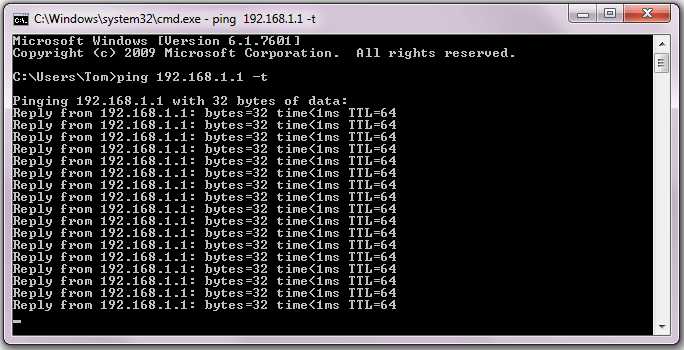Most of us have internet connection in our homes these days and let us compare Wi-Fi or Ethernet connection can do the work for you:
Many of us say that a day without internet connection is an expense for me. Yes, the internet is the important source of income for many people from around the world. When it comes to internet connection and comparison between Wi-Fi and Ethernet, most of us would accept that Wi-Fi is, of course, the most convenient alternative compared to a wired Ethernet connection. But, the fact is that Ethernet is something that offers many benefits like:
- Faster speed, which is highly important for many of us
- Lower latency and
- No wireless interference issues.
Ethernet Connection To Different Devices
Almost certainly, most of us do not connect an Ethernet cable with our smartphones, but we use these cables just for our desktop PCs, television streaming boxes, gaming consoles and of course, laptops that we use in office tables.
How About The Fastness Of Ethernet Connection
As mentioned earlier, most of us want our net connection to be faster and we want the videos and games to load faster. Without any doubt, Ethernet can bring you faster net connection as compared to Wi-Fi connection. On the other hand, the real-world differences are smaller as compared to what you think about Ethernet and Wi-Fi.
Nowadays, with the advancement of technology, Wi-Fi has turned out to be significantly faster as compared to what it was some years ago. The new standards like 802.11ac and 802.11n are known to offer the best speeds at the rate of 866.7 Mb/s and 150 Mb/s respectively. This is the utmost speed and all devices in your network will get this speed.
Also Read: How to Solve “Err_Network_Changed” Error Message on Windows?
When it comes to Ethernet connection and when you use Cat-6 cable, you can get an unbelievable speed of 10 Gb/s. The thing to remember here is that the quality and the speed of your Ethernet connection relies on the type of cable that you use. Not just Cat-6 cable, but also the Cat-5e can support for up to 1 Gb/s speed. The important point to remember here is that just switching to these Ethernet cables alone cannot improve your net speed unless you get the ideal net connection from your ISP.
Ethernet Can Offer Quicker Transfer Of Files In Your LAN
A quality Ethernet cable without any doubt can improve your local connection speeds to a great extent. For instance, when you intend to quickly transfer files between computers and other devices on your network in the same house or office building or even on the same local network, Ethernet can be the ideal choice as against Wi-Fi. Here, you can choose CAT-6 cables as against Cat-5e alternatives.
You can get the maximum speeds that your local network hardware can provide as no internet connection is involved when you want to transfer files between your local network. This can be of great help when you frequently and regularly transfer huge amounts of data between your systems that should be done at a faster pace.
You can test this with the help of different net connection speed tests. If you do not find any difference between both these connections, you can just take a huge file and transfer the same between systems in the same network both through Ethernet and through Wi-Fi and you will surely see the difference and will accept that Ethernet does the work at a faster pace as compared to Wi-Fi.
How Much Less Latency Is Offered By Ethernet
Apart from connection quality, latency is another crucial factor that decides the speed at which you can complete your tasks within the network. This is something referred to as ping in the online gaming niche. If your concern is related to bringing down the latency as much as possible, you will probably feel that Wired Ethernet connection is the better alternative. You will feel the difference when you play online games and need the reaction time to be as quick as possible.
Nevertheless, the latency will not be an issue, when you just stream NetFlix. In short, with a wired Ethernet connection, there will be less latency, but in the case of Wi-Fi, there will be a bit delay as the signals had to travel back and forth between your Wi-Fi devices and your router.
This can be tested by running a ping command. All you have to do is just ping your router’s IP address, both when you are connected over Ethernet and connected through Wi-Fi. When you compare, you will see the difference on the latency added by Wi-Fi.
Wi-Fi Interface
As compared to a wired connection, Wi-Fi is subject to more intrusions. Even though, some state that Ethernet cables can also experience degradation in the signal, but it will be easier to manage and avoid such things. Moreover, once the setup is done properly, Ethernet cables will only rarely experience signal degradation. On the other hand, even the network of the neighbor will interfere with that of the one in your house.
Also Read: Windows 10 Reset Stuck? Here Are Solutions
Even objects in the way of your router and devices can hinder the signal and when you use a handheld device with your Wi-Fi connection, you will surely experience that the signal is stronger in some areas of your house, while in some areas, it will be weak. So, it is hard to rely on the consistency of Wi-Fi connection when compared to an Ethernet connection.
Even though it is tough to quantify the intrusion, there are certain things that you can do to bring down the interference, such that you can get the best possible signal in all your devices.
When Is Using Ethernet The Best Idea
It is true that Wi-Fi is useful as it will permit you to connect even your handheld devices like tablet PC, smartphone and laptop on your network from any room in your house with the hindrance of wires running here and there. This is, of course, the reason why Wi-Fi is stated to be a convenient alternative.
The thing to remember here is that even when you use a modern WPA2-PSK in your Wi-Fi connection to secure it, there are chances that people can notionally try to connect to your network. Instead, when it comes to Ethernet, they can connect only when they physically connect a device to your router.
Obviously, you would probably be using both wired and wireless connections in your business network and the thing to remember here is that some routers permit you to isolate your wireless network from the wired network.