
The cross-platform software has contributed major assistance to the infinitely vast world of mobile development. Reason is this technical mechanism has streamlined the development processes associated with creating flexible, native-simulation apps using reusable source code bases that developers can transform to run natively on multi-operative systems, such as iOS, Android, and Windows.
However, materialization of such native user experience is a coveted ambition that can be accomplished by none but efficient competitive cross-platform app development software tools, without which developers would encounter certain compromises, like overhead, app file size, performance, and of course the cost in some unavoidable cases.
Now developing cross-platform aps is a process that must be consistent with the objectives of your apps. This is inevitable, in light of the fact that processes involved into creating apps for different platforms, together with keeping perfect maintenance and updating separating versions is a task of inexplicably huge complexity, not to discuss the mountainous time it consumes for the marketers.
This is where adopting a competitive cross-platform development frameworks sound the need of the time for multi-fragmented smartphone industry. Some cautionary measures, like whether solutions for each cross-platform app equates, performance prowess of each app, their pros and cons, and how much integration involves, as well as other measures like your budget, timing, and how much your app needs to scale up etc. are vital to put into consideration.
You require familiarity of different types of components in your technology stack and ability to choose a right technology consistent with your needs, regardless of you are a team of developers or a solo developer working on an app.
What exactly are cross-platform apps?
It is indeed a ponderable question about why you would need a cross-platform app over a native or hybrid counterpart. The simple answer is – it’s hugely time-consuming and labor-intensive chore. You can imagine the degree of complexity and arduousness a developer has to go through while crating native apps for an individual operating system, like iOS, Android, and Windows, and then pay attention to various source code versions, let alone maintain and update each version.
Therefore, cross-platform apps sound an efficient substitution for time-consuming creation of native apps. As a developer, you just build an app using a single source code for a platform to convert it into a code for the native environment.
The objective to choose cross-platform mobile development is dual, like developing an original app on a native platform or creating an original app in a singular environment that further allows the app to be sent to multi-native platforms. The immediate benefit is performance is very much simulates the native feeling, allows programmers reuse code written already and let the platform carry out the compiling process.
As clear as it seems, the process is so cost-effective and faster, let alone the prowess of its simplicity because of the common languages for scripting, including CSS, HTML, and JavaScript.
Mentioned down the lines are two of the most important mobile app technologies – Xamarin and PhoneGap, each featuring distinctions of its own, including pros and cons so that you can make an informed decision as to which one can suit your needs best.
Xamarin vs. PhoneGap – Comparative Analysis
Xamarin
An absolutely and top of the line cross-platform software empowering generation of native apps with platform-specific User Interfaces (UIs), the MDM software compatible Xamarin allows compilation of the code base and UI code of an app by accessing native APIs of whatsoever platform, be it iOS, Android or Windows. Xamarin platform is the brainchild of Xamarin Company but now its existential right of ownership is retained by Microsoft post acquisition of Xamarin by the company in the year 2016.
The acquisition by Microsoft carried the underlying purpose associated with creating apps with a single shared .NET codebase for platforms, such as Android, Windows, iOS, macOS, Tizen, and GTK (an open-source cross-platform widget toolkit). Notable efficacy of Xamarin here is flexibility and simplicity of building apps by allowing programmers to simultaneously make cross-platform apps undiscriminating from native apps.
We know that intricacy of creating codes and use it across various platforms is extremely tough task for developers and this is where Xamarin simplifies everything; create code once and use it across multi-platforms without inflicting damage to the app’s functionality, maintainability and experience. As a matter of fact, Xamarin apps are native-performing encasing a host of benefits of native UI controls and platform-oriented APIs, as well as hardware acceleration consistent with platform in specific.
Commercial viability of Xamarin for business worldwide can be assessed with the fact that products of Xamarin are statistically in huge demands from around the globe, say it is being used by 15,000 organizations and 1.4 million developers from 120 countries, as per the statistical data of April 2017. Bosch, Siemens, Slack, and Pinterest are some of the most notable names using Xamarin for their commercial usage. See the following report by Statista
Most used frameworks among developers, worldwide, as of early 2017
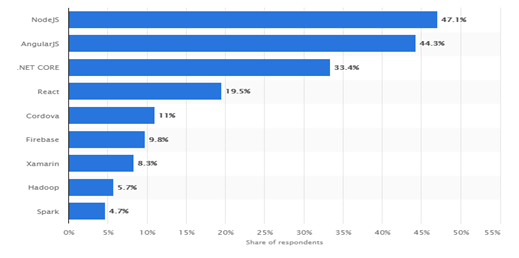
According to Forrester Research, a an American market research company, cost-savings and commercial benefits of Xamarin for visual studio cross-platform mobile application development were remarkably impressive with mitigation of costs into mobile app development and life-cycle management while improving the utilization of prevailing developer resources.
The pros of developing with Xamarin:
Xamarin accelerates simplicity of building apps for development teams by preventing time-sensitive consumption of resources. It allows developers to simplify their tech stack for faster app development or streamline development operations. Created with visual studio, apps based on Xamarin involve use of a single language: C# and shared codebases covering up substantial portions of (say 90%) each platform’s specific language, data structure, and APIs and then layer them in .NET framework to expedite cross-platform development. Developers can accomplish more with less effort by utilizing Xamarin’s handling cross-platform implementations.
Access to complete cross-platform UI toolkit
Xamarin.Forms enables accessibility to a full-fledged cross-platform UI toolkit thereby helping developers to create interfaces consistent with the compatibility of any device. In addition, the said feature of Xamarin paves the path for creating a single user interface across all platforms which means, allowing developers to share more code without facing any issue concerning modification of a platform-specific UI. In a nutshell, it facilitates rapid prototyping.
Native performance and user experience
Xamarin facilitates accessibility to native APIs for developers to simplify using a full-fledged native UI, Bluetooth, SDKs, and so on. Regardless of the preferred language of a platform, with Xamarin’s ability to leverage on the efficacy of system- and hardware-oriented APIs, apps built using the software can be run on the platform, with so much efficiency as to allowing indistinguishable difference between your app and a native app.
Saving time to market
Lack of shared database is an apparent reason for developers to suffer painstakingly time-consuming effort of building apps. With Xamarin’s shared database, you can skip problems from translating, rewriting or recompiling code to create apps for multi-platforms. This way, Xamarin allows you save perhaps years of development cycle that goes down into building apps, plus it benefits you to build apps for all three major platforms together at the same time. The point is building apps this way can also ensure feature consistence of platform-specific apps to eventually facilitate their deployment for cross-platforms.
Other features:
- Xamarin facilitates maintenance and updating apps in a less time-taking manner. A source file once corrected can be applied directly to apps, thus avoiding the need to update the source code of your apps separately in the event of encountering certain glitches or upgrades.
- Xamarin allows creating apps for all platforms simultaneously.
- It enables development teams to decide whether to build apps for just a single platform like Android or Windows.
PhoneGap
The PhoneGap framework, often known as Apache Cordova is an open source cross-platform tool used to create cross-platform mobile apps by relying on a single code base and a various set of technologies, such as HTML, CSS, JS, and Web APIs, along with jQuery Mobile, Backbone.js, or Ionic frameworks. This mobile app development framework consists of HTML pages encased in a native app shell and simplifies language stacks and plugins for development of a cross-platforms mobile app. In the world of mobile development technologies wherein simplicity and performance rule the roost and where companies adore scalability and flexibility, the use of cross-platform mobile apps development is surely a need felt by industries worldwide. The role of PhoneGap fits to serve the underlying and increasingly demanding needs associated with building hybrid mobile apps compatible with devices running on diverse operating systems, specifically, iOS and Android.
PhoneGap allows developers to build files in HTML, CSS and JavaScript which are stored in a local directory or a virtual storage place (cloud). When these files are run on a device, they use plugins to access device features, thereby allowing development of a highly reusable and lighter version of apps. There is absence of native feel and even UI quality is subject to the web view engine of an OS rendering it. Historically, PhoneGap is a rebranded name of Apache Cordova which was first created by Nitobi. After Adobe systems acquired Nitobi in 2011, the rebranded PhoneGap was later released an open source version of the software known as Apache Cordova. You can say Adobe used PhoneGap as its commercial expansion into mobile app market.
The pros of developing with PhoneGap:
Compatible with cross-platforms
In the face of complexity involved in building mobile apps, developers are left with choosing a viable platform to reduce cumbersome process of mobile app development. PhoneGap comes in as a trusted cross-platform with its notable significance of being compatible with various mobile app development platforms, including iOS, Blackberry, Android, WebOS, Symbian, Tizen, and Bada. It allows application of just single code and so, the use of PhoneGap facilitates mitigation of efforts that go down into writing various programs for different platforms.
Justifies the app development cost
Those facing budget-constrain and so want an optimum leverage without heavy investment, choosing PhoneGap is a sensible and viable tool that allows writing a single code for an app meant for diverse platforms. Quite apparently using PhoneGap helps you cut back on expenses to a greater degree, together with preventing you from putting up lots of efforts in building apps.
Ease of access to native APIs
PhoneGap ensures seamless access to the Native APIs thus allowing you to have an optimum leverage on different features, like geo-location, camera, accelerometer, contacts and all the other native features. With PhoneGap, the interaction of using native apps outweighs the one you have with web applications.
Community Base Support
A developer relies on a good support base when it comes to trying something he has not done before. Thanks to Cordova development community, budding developers can leverage on the friendly and reliable support provided by these communities with tons of examples and guidelines, allowing you to build apps effectively.
Language Flexibility
When it comes to building apps, proficiency in programing languages is mandatory requirement for a developer. However, with building PhoneGap apps, you can leverage on some simple languages like CSS, HTML, and JavaScript. The need to be language-proficient is not a compulsion as existing languages can be used to write programs with great simplicity. There are countless libraries and frameworks supported by PhoneGap you can leverage for better programming.
Other features:
- The robust backend support of PhoneGap helps programmers expedite development process and reduce their efforts. Budding developers are also supported by beginners’ guide tutorials by the backend support.
- Due to the degree of simplicity brought forth by PhoneGap helps developers carry out entire app development process in a very systematic and easy way. Eliminating unnecessary efforts is what concludes the beauty of it, as programmers with basic knowledge of programing languages can develop an app.
- PhoneGap has its own UI libraries that make it easy for viewers of mobile users to view the web pages meant for computers and tablets easily on their mobile screen space.
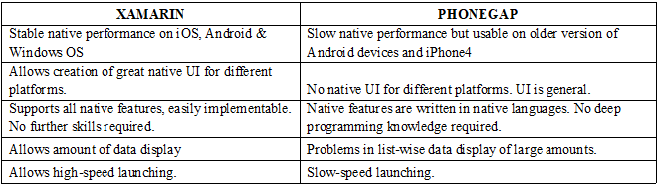
Xamarin vs. PhoneGap Comparison
The Bottom Line
Based on the comparative analysis between Xamarin and PhoneGap, we conclude that both the frameworks have the capability and different specifications coupled with specific set of features with which they can produce excellent mobile applications. In our comparative analysis Xamarin leads over PhoneGap based on the fact that the former is a true native app with cross-platform advantages and stability while the latter has its limitations on UI fronts, let alone complex native code integration.
However, the moot point is your choice of choosing either framework for easy development and usability, plus considering earnestly which framework can suit your needs better in particular circumstances of mobile apps development for specific platforms.

